With the digital landscape constantly changing, having the right tools and features to streamline your business processes and enhance productivity is crucial. HubSpot has emerged as a leading CRM platform, providing a comprehensive suite of tools that cater to the diverse needs of businesses. From small startups to large enterprises, HubSpot offers a range of features that help in marketing, sales, customer service, and more. Want to know which features we love and find most helpful? Keep reading!
- Snippets and Templates
Snippets are short, reusable blocks that can be used on contact, company, deal, ticket, and custom object records. They can be used in email templates, chat conversations, and when logging an activity or note. Using Hubspot you can access up to 100 snippets, edit, clone, move, and delete them all from the Snippet Dashboard. HubSpot's snippet and template feature is available with all products and plans!
- Content Remix
The content remix feature is new, and we are loving it! The HubSpot content remix tool allows you to repurpose existing internal or external content and freeform text. You can transform this content into images, social posts, blog posts, ad posts, landing pages, and even emails! The content remix feature is available with the Content Hub Professional and Enterprise subscription options.
- Advanced Segmentation
This feature allows you to tag and group your customers with shared characteristics like age, industry, gender, and other attributes. From here, you can then view and filter your segmentation lists. When you segment customers, and sort them with filters, you learn about them deeply and can use that info to create content for each segment’s unique needs and challenges. HubSpot’s advanced segmentation tool is available with all products and plans.
- Hubspot Tickets
Hubspot tickets allow you to organize all of your customer inquiries in one place and track trends over time. HubSpot’s all-in-one ticketing system provides your team with context for every customer conversation in one simple place. You have the option to create tickets in conversation inboxes, records, or the tickets index page. You can also automate the process using workflows!
Conversation inbox, records, and tickets index page tickets are available for all products and plans with HubSpot. However, automated workflow tickets are only available with the Service Hub subscription options.
- Memberships
With HubSpot’s memberships, you can manage who can access your private blog, page, knowledge base, and customer portal content. And, membership-based content creates personalized website experiences for your customers! With HubSpot’s membership platform, you can create static access groups, create dynamic access groups, and restrict content access to access groups. To utilize HubSpot’s membership feature, make sure you have either Service Hub or Content Hub* subscription options.
*Content Hub Professional has up to 2 access groups. Content Hub Enterprise has up to 100 access groups.
- Meetings Link
HubSpot makes scheduling meetings easy! Rather than email back and forth to find the perfect meeting time, HubSpot’s meeting tool lets you automatically book a meeting with you or multiple people in your business. Once you create a scheduling page on HubSpot, you’re on your way to having automated meeting links. And, don’t worry about having to input it manually into your calendar either! HubSpot can sync with Gmail or Office 365 calendars so your calendar is always up to date. HubSpot’s meeting link tool is available with all products and plans.
- SEO Recommendations
As you may know, SEO best practices can lead to organic traffic to your website over time. But, sometimes SEO recommendations can be helpful! You can view these recommendations for your overall website or on a page-by-page basis. Be mindful that the SEO tool does take time to work, just like everything in the digital marketing world. So, be prepared for SEO page scans can take 3+ hours.
SEO recommendations are available for all HubSpot accounts! However, the Marketing Hub and Content Hub subscriptions have access to both SEO recommendations and SEO topics.
- Tracking Links
Tracking links has never been easier! Tracking URLs can help you measure the effectiveness of your marketing campaigns by providing information to HubSpot when someone visits your site through a tracking URL. Tracking URLs are normal URLs with parameters attached to them, so when someone visits your site from the tracking URL HubSpot saves the information in those parameters. Tracking URLs are available for Marketing Hub, Content Hub, and Legacy Marketing Hub Basic subscriptions.
- Website Visits
HubSpot has a specific tracking code that is utilized to detect the IP address for each page view with their website visit tracker. This code then accesses publicly available information to help you learn about the person or company associated with the IP address. With the HubSpot website visit tracker, you can manage prospects and set up website visit notifications. HubSpot’s website tracking tool is available for all products and plans!
- Reporting/Data
HubSpot allows you to empower your team with analytics meant for analysts, but accessible for everyone. With their reporting and data tool, you can view marketing, sales, and service data in one place. They also offer customized reporting dashboards for your business. And, in the day and age of privacy, advanced reporting permissions help keep private data secure. All plans and products have access to HubSpot’s reporting and data tools!
Whether you’re looking to streamline your marketing efforts, boost sales productivity, or enhance customer support, HubSpot offers the tools and support needed to achieve your goals. These beloved features not only improve efficiency and effectiveness but also contribute to building stronger, more personalized relationships with customers, ultimately driving growth and success.